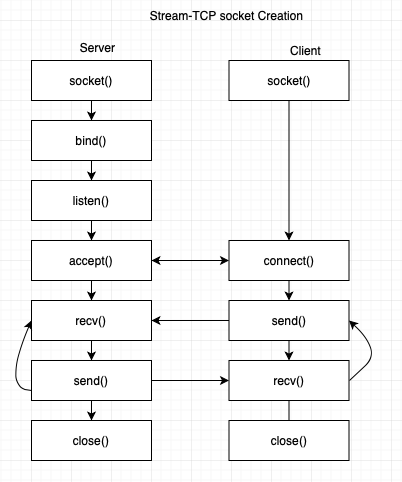In this chapter we shall learn about:
1. Introduction
2. API’s for creating a TCP server:
3. API’s for creating a TCP client:
4. API prototypes
5. Example: TCPServer.c
6. Example: TCPClient.c
The above image shows the sequence of steps for a Server and client to create a TCP client server communication.
For creating a TCP server:
1. Create a socket using “socket()”
2. bind to an address using “bind()”
3. Listen to the connections using “listen()”
4. Accept the connection using “accept()”
5. Receive the data using “recv()”
6. Send the data using “send()”
7. Close the connection using “close()”
For creating a TCP client:
1. Create a socket using “socket()”
2. Connect to a server using “connect()”
3. Send the data to server using “send()”
4. Receive the data using “recv()”
5. Close the connection using “close()”
Important header files to be included in TCP socket programming:
#include <sys/socket.h> It contains the data structures required for socket
#include <netinet/in.h> It has the constants and structures required for Internet domain address.
#include <sys/types.h> It has definitions of number of data types used for system calls.
Important API used in TCP socket programming:
1. Create a socket using “socket()” system call
int sockID =socket(family, type, protocol);
sockID is a file descriptor.
family: It is an integer in communication domain.
There are 2 possible domains:
1. Unix Domain: Where 2 process share the same file system. In that case family will be “AF_UNIX”
2. Internet Domain: They are 2 hosts on the Internet.In that case family will be “AF_INET”
type: It is the type of communication.
SOCK_STREAM: For TCP
SOCK_DGRAM: For UDP
protocol: It will specify the protocol.
IPPROTO_TCP, IPPROTO_UDP.
But it is always set to 0, so that OS will choose appropriate protocol.
This API will return -1 upon failure.
2. Closing a socket using “close()” system call.
A socket created must be closed after the transmission is completed.
status = close(sockid);
sockid: It is the file descriptor of the socket being closed.
status: 0 if successful -1 if error.
3. Important Data Structures for specifying address:
1. sockaddr:
It defines a generic data type for address. We use sockaddr_in to be casted to sockaddr.
struct sockaddr{
unsigned short sa_family; // address family AF_INET
char sa_sata[14]; // Family specific address information
}
2. in_addr:
It is the internet address
struct in_addr{
unsigned long s_addr; // internet address 32 bits
}
3. sockaddr_in
struct sockaddr_in{
unsigned short sin_family; // address family AF_INET
unsigned short sin_port; // assign the port
struct in_addr sin_addr; // assign the ip address
char sin_ero[8];
}
4. Assign address to a socket using “bind()” api
————————————————————
int status = bind (sockid, &addrport, size)
sockid : It is the socket descriptor that we created earlier.
addrPort: it is the filled part of the structure sockaddr_in, casted to sockaddr.
size: It is the size of sockaddr_in.
status: It will return -1 if failure.
5. Listening for connections by using listen():
int status = listen(sockID, queueLimit);
sockID: It is the socked file descriptor that we created earlier.
queueLimit: It is the number of active participants that can wait for a connection.
status: -1 if error.
6. Establishing a connection to a server by using “connect()”:
int status = connect(sockID, &serverAddr, addrLen);
sockID: It is the socket file descriptor.
serverAddr: Filled address of “sockaddr_in” structure, casted to “sockaddr”
addrLen: It is the length of the address.
status: -1 for failure to connect to server.
7. Accepting a connection by using “accept()”:
int sock = accept (sockID, &clientAddr, &addrLen);
sock: It is the new socket used for data transfer.
sockID: It is socket file descriptor.
clientAddr: It is the “sockaddr_in” variable, the address of the client. It will be filled upon return.
addrLen: It is the size of clientAddr.
8. Send the data using “send()”:
int count = send(sockid, msg, msgLen, flags)
msg: It is the message to be transmitted.
msgLen: Length of the message
flags: Special options, usually 0
count: Number of bytes transmitted, -1 if error
9. Receive the data using “recv()”:
int count = recv(sockid, recvBuf, bufLen, flags)
recvBuf: It is the message to be received.
bufLen: Length of the message
flags: Special options, usually 0
count: Number of bytes received, -1 if error
Code for TCP server:
#include<stdio.h>
#include<stdlib.h>
#include<sys/types.h>
#include<sys/socket.h>
#include<netinet/in.h>
#include <unistd.h>
int main()
{
int sockfd, clientfd;
struct sockaddr_in serverAddr, cliAddr;
socklen_t addr_size;
int len = sizeof(cliAddr);
char serverMessage[256] = "Hello from server\n";
//create a socket file descriptor
sockfd = socket(PF_INET, SOCK_STREAM, 0);
//fill the serverAddr structure
serverAddr.sin_family = AF_INET;
serverAddr.sin_port = htons(9002);
serverAddr.sin_addr.s_addr = INADDR_ANY;
// bind the address
bind(sockfd, (struct sockaddr *) &serverAddr, sizeof(serverAddr));
// listen
if(listen(sockfd,5)==0)
//accept the connection
clientfd = accept(sockfd, (struct sockaddr *) &cliAddr, &len);
// send the data
send(clientfd,serverMessage,sizeof(serverMessage),0);
close(sockfd);
return 0;
}
Code for TCP client:
#include <stdio.h>
#include <stdlib.h>
#include <sys/types.h>
#include <sys/socket.h>
#include <netinet/in.h>
#include <unistd.h>
#define SIZE 1000
//main functions
int main()
{
int sockfd = socket(AF_INET, SOCK_STREAM, 0);
// server address
struct sockaddr_in serverAddress;
serverAddress.sin_family = AF_INET;
serverAddress.sin_port = htons(9002);
serverAddress.sin_addr.s_addr = INADDR_ANY;
// communicates with listen
connect(sockfd, (struct sockaddr *)&serverAddress, sizeof(serverAddress));
char serverResponse[SIZE];
recv(sockfd, &serverResponse, sizeof(serverResponse), 0);
printf("Received data from server : %s", serverResponse);
//closing the socket
close(sockfd);
return 0;
}
Compile and run both of them in separate tabs. Below will be the output:
Output:
Received data from server : Hello from server